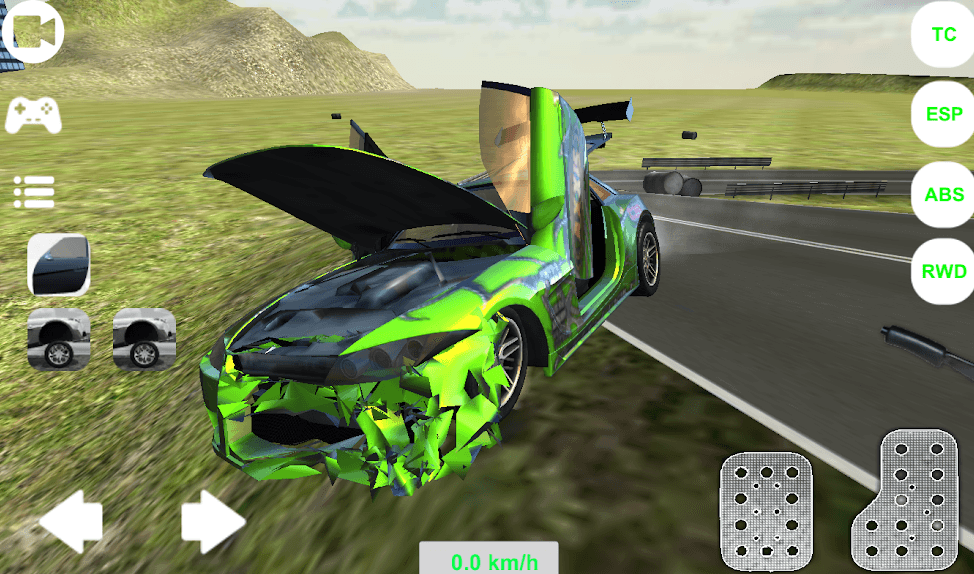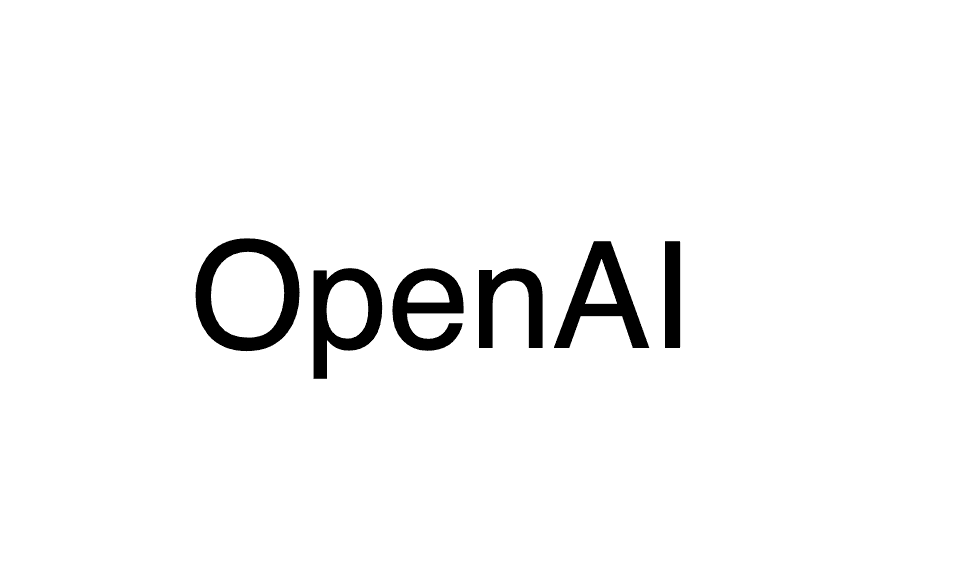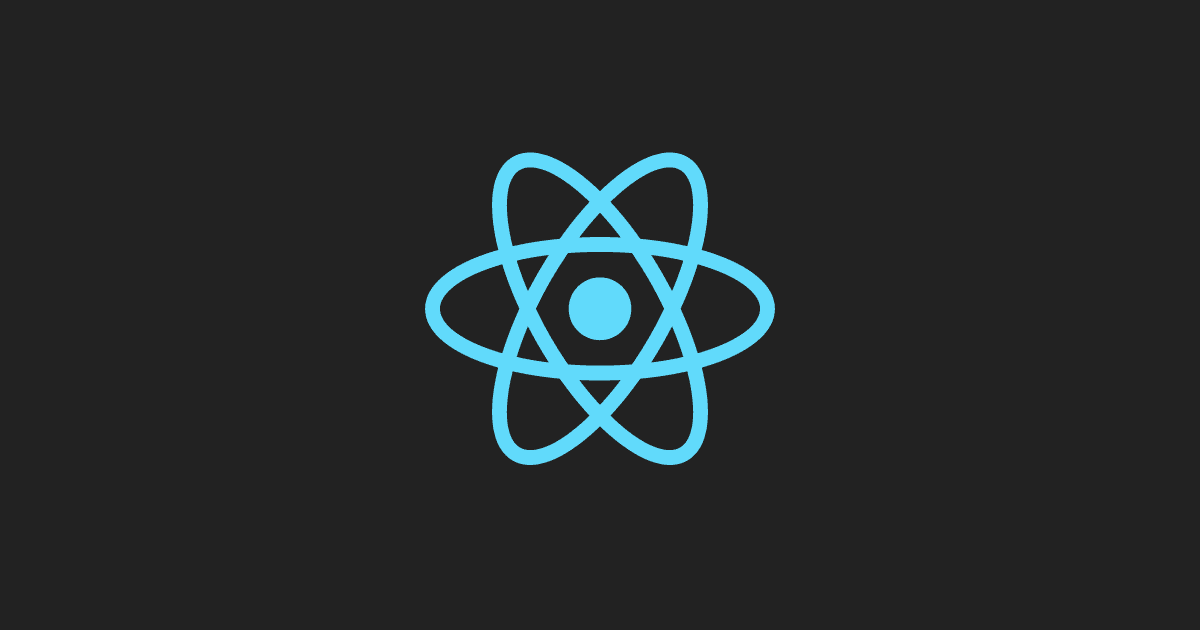
Custom react hooks using useEffect
07 Aug, 2019Here is the working example.
Ever wonder how to create a custom react hook using useEffect?
In the following steps we will discuss more about this subject.
First, let’s start by creating our custom hook:
import { useState, useEffect } from "react";
const useCounterEffect = () => {
const [counter, setCounter] = useState(0);
const [maxValue, setMaxValue] = useState(0);
useEffect(() => {
if (counter < maxValue) setCounter(counter + 1);
return () => {};
}, [counter, maxValue]);
return [counter, setMaxValue];
};
export default useCounterEffect;In the code above we are creating an effect which will be called when either counter or maxValue will change. We are wrapping this effect in a function which will then expose setMaxValue. This setMaxValue will then be used whenever we want to increase our counter.
Conclusion
Creating a custom hook does not imply any special javascript constructs. It’s as simple as defining a function and then return those properties, however be aware these hooks can only be called only from react function components.