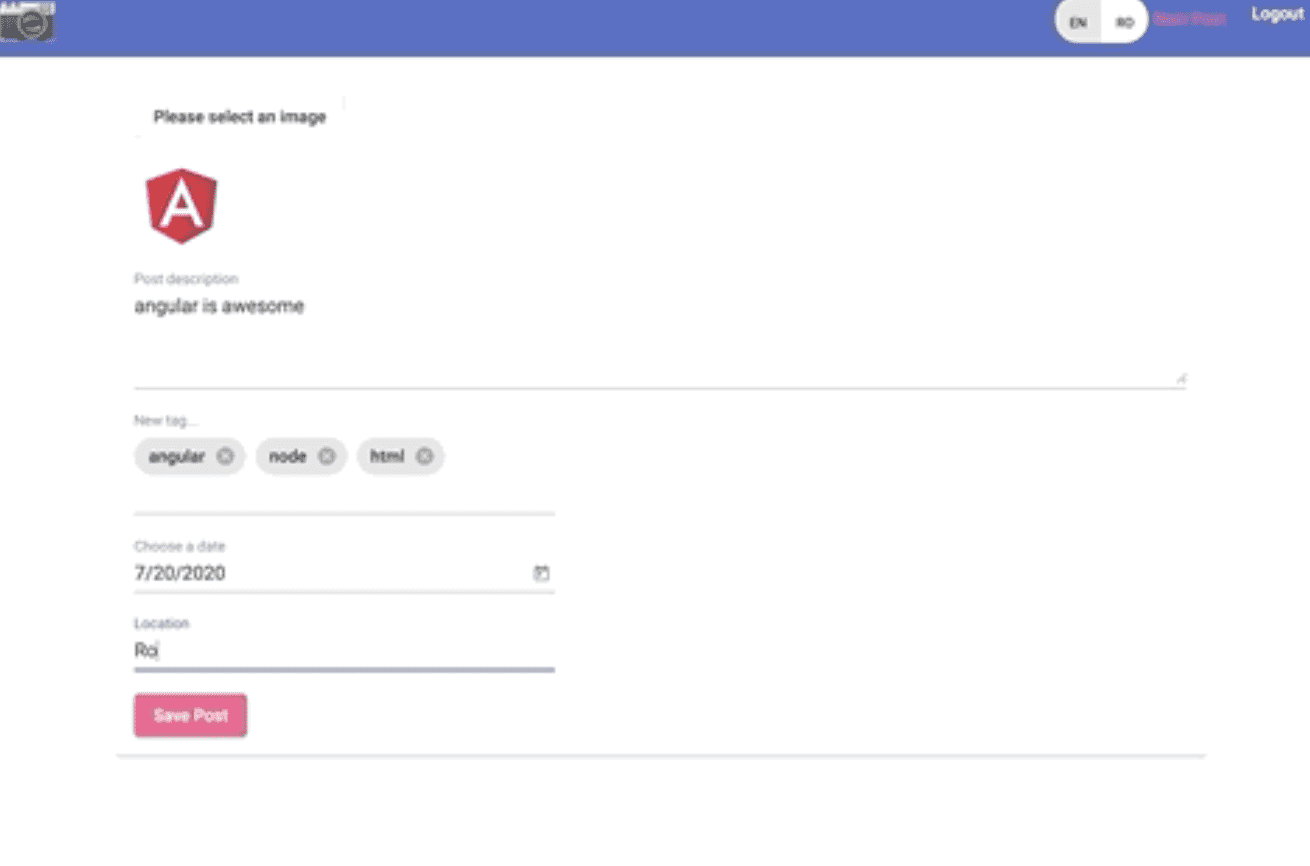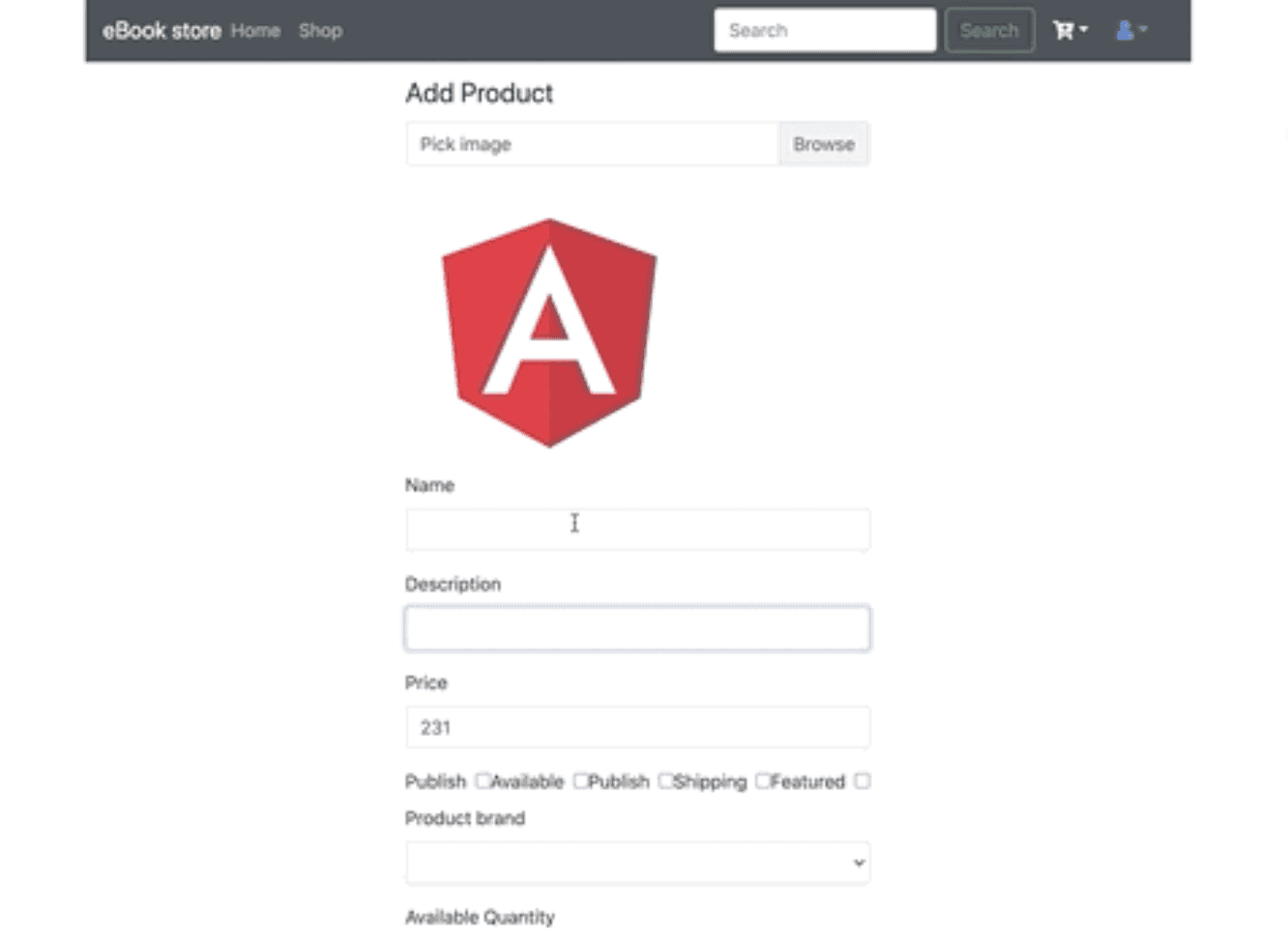How to internationalize dates in Angular
14 Mar, 2020Depends on your use case:
- from typescript code using
formatDatehelper function - from HTML templates using
DatePipe
Let’s explore this 2 use cases:
Internationalize dates from code:
Angular helps us by providing formatDate helper function from @angular/common package.
How to use formatDate ?
formatDate receives 4 parameters:
| Parameter | Type | Meaning |
|---|---|---|
| value | `string | number |
| format | string |
should look like DateTime pipe formats |
| locale | string |
use @Inject(LOCALE_ID) to get current user locale |
| timezone | string |
timezone abbreviation, defaults to local system timezone |
Example:
import { Component } from "@angular/core";
import { LOCALE_ID, Inject } from "@angular/core";
import { formatDate } from "@angular/common";
import { of } from "rxjs";
@Component({
selector: "app-root",
templateUrl: "./app.component.html",
styleUrls: ["./app.component.css"]
})
export class AppComponent {
currentDate = new Date();
dateFormat = "dd MMM yyyy";
currentDate$ = of(formatDate(this.currentDate, this.dateFormat, this.locale));
constructor(@Inject(LOCALE_ID) public locale: string) {}
}The above Angular code should show current date as 14 Mar 2020.
Internationalize dates from HTML:
DatePipe and formatDate parameters are pretty similar with each other:
| Parameter | Type | Meaning |
|---|---|---|
| value | `string | number |
| format | string |
should look like DateTime pipe formats |
| timezone | string |
timezone abbreviation, defaults to local system timezone |
| locale | string |
use @Inject(LOCALE_ID) to get current user locale |
In HTML we could use date pipe:
{{ (currentDate) | date:dateFormat:'GMT':locale }}The above Angular code should show current date as 14 Mar 2020.
Difference in parameters positioning:
formatDate timezone it’s at the end and date pipe timezone it’s the third one.
So, there is a switch between the last two parameters in terms of positioning.
When to use formatDate function or date pipe ?
formatDatemostly for times when you need to compose big strings from codedatepipe for times when you need to format a single date on HTML